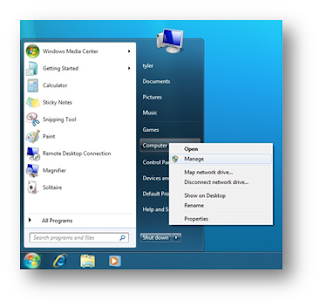We all know this wonderful feature:
Automation of grabbing that list can be helpful for instance if you want to know what people are looking for.
While typing in the search box, somewhere there is a Javascript code that makes the following HTTP GET request:
http://www.google.com/complete/search?hl=en&q=QUERY&cp=LEN(QUERY)
For example, the following query gives the same results as in the picture:
http://www.google.com/complete/search?hl=en&q=how%20to%20be%20better%20at%20&cp=20
window.google.ac.h(["how to be better at ",[
["
how to be better at halo 3","43,100,000 results","0"],
["
how to be better at basketball","87,500,000 results","1"],
["
how to be better at math","52,900,000 results","2"],
["
how to be better at soccer","88,300,000 results","3"],
["
how to be better at football","207,000,000 results","4"],
["
how to be better at beer pong","2,760,000 results","5"],
["
how to be better at call of duty 4","72,600,000 results","6"],
["
how to be better at madden","25,900,000 results","7"],
["
how to be better at volleyball","9,370,000 results","8"],
["
how to be better at chess","15,300,000 results","9"]]])